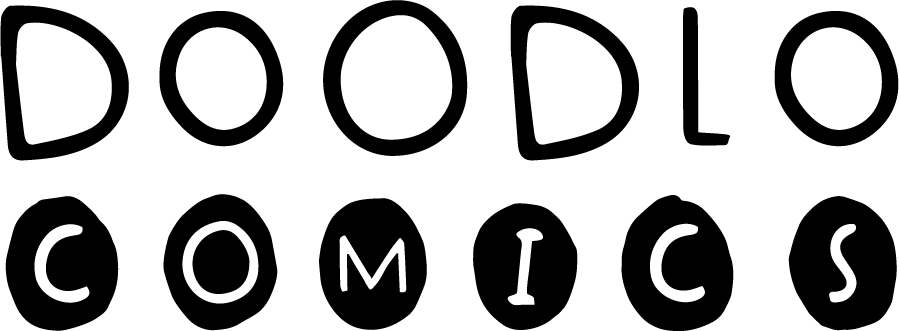Let's be honest, most of us use desk calendars for one thing: marking dates. We not down meetings, scribble reminders, and maybe circle a birthday or two. But what if I told you that the humble desk calendar sitting on your workspace is actually a productivity powerhouse waiting to be unleashed?
After spending over 15 years helping professionals optimize their workflows, we've discovered that the most successful people don't just use their desk calendars, they transform them into personalized command centers. The 2026 desk calendar on your desk right now has potential you haven't even tapped into yet.
Let me show you how to squeeze every ounce of value from it.
1. Turn It Into Your Visual Goal Tracker
Forget complicated apps and digital dashboards. Your desk calendar can become the most effective goal-tracking system you've ever used.
Here's how it works: At the start of each month, write your top three goals at the top of that month's page. Then, use different colored markers to shade in days when you make progress toward each goal. By month's end, you'll have a visual heat map showing exactly where you invested your energy.
We started doing this back in 2018, and the difference was remarkable. Seeing those colored boxes fill up creates a momentum that digital trackers simply can't match. There's something psychological about physically marking your progress that keeps you accountable.
2. Create a Gratitude Log
Productivity isn't just about doing more, it's about maintaining the mental clarity to do your best work. That's where gratitude comes in.
Use the bottom corner of each day's box to note down one thing you're grateful for. It takes 10 seconds, but the cumulative effect is powerful. When you flip back through your calendar, you're not just seeing appointments and deadlines, you're seeing a record of positive moments that anchored your year.
Research consistently shows that gratitude practices reduce stress and improve focus. Your desk calendar makes this practice visible and accessible every single day.
3. Design Your Ideal Week Template
Most people react to their calendars. High performers design them.
Pick one week each month and map out your ideal schedule. Block off deep work hours, exercise time, learning sessions, and creative thinking periods. Use this template as your north star. When random meetings and requests come in, compare them against your ideal week. Does this align with your priorities, or is it pulling you off course?
This single practice has saved me countless hours of energy-draining activities that looked urgent but weren't important. Your 2026 calendar becomes a mirror reflecting whether you're living intentionally or just drifting through your days.
4. Track Your Energy Patterns
Not all hours are created equal. You probably already know you're sharper at certain times of day, but have you actually tracked it?
Use simple symbols or ratings to note your energy levels throughout the day. After a month, patterns emerge. Maybe you discover you're most creative between 9-11 AM but crash after lunch. Armed with this data, you can schedule your most demanding work during peak hours and save administrative tasks for low-energy periods.
This approach turns your calendar into a personal performance lab, giving you insights no productivity app can provide.
5. Build a Habit Streak Tracker
Want to establish a new habit? Your desk calendar is perfect for the classic "don't break the chain" method.
Choose a habit you want to build, exercising, reading, meditating, or calling family members. Every day you complete it, mark a big X on your calendar. The goal becomes simple: don't break the chain of X's. The visual feedback is incredibly motivating.
I used this method to establish a daily writing habit three years ago. Watching that chain grow longer made skipping a day feel almost painful. Before I knew it, writing became automatic.
6. Map Out Your Financial Goals
Your desk calendar can double as a financial planning tool. Mark important money dates: bill payments, investment contributions, budget reviews, or savings milestones.
But go deeper. Set mini financial goals for each month. Maybe January is "pack lunch 20 days" or "no impulse purchases week." March could be "negotiate that raise" or "review subscriptions." When your financial goals are visible daily, you're far more likely to achieve them.
This method helped me save for a down payment much faster than when those goals lived in a forgotten spreadsheet.
7. Schedule Strategic Reflection Days
Here's something most people never do: deliberately schedule time to think.
Block out one day each month as your "strategic reflection day." Use it to review what worked, what didn't, and what needs to change. Write your insights directly on that day's calendar space.
These reflection sessions have been game-changing for my productivity. Without them, I'd just keep running on the same treadmill, busy but not necessarily effective. Your 2026 Thoughts calendar should include at least 12 of these crucial thinking days.
8. Create a Project Pipeline Visualizer
If you manage multiple projects, your desk calendar can provide clarity that project management software sometimes obscures.
Use the monthly view to map out project phases with different colors or symbols. At a glance, you'll see what's launching, what's in development, and what's wrapping up. This bird's-eye view helps you avoid overcommitting and spot potential bottlenecks before they become problems.
When I started doing this, I stopped making the classic mistake of saying yes to projects that would collide with existing commitments.
9. Build Your Content or Communication Calendar
Whether you're managing social media, writing newsletters, or just trying to stay in touch with your network, your desk calendar can organize it all.
Dedicate certain days to specific types of communication. Maybe Mondays are for LinkedIn posts, Wednesdays for client check-ins, and Fridays for newsletter drafts. Mark these recurring activities so they become part of your routine rather than constant decisions.
Consistency beats intensity in communication, and your calendar makes consistency effortless.
10. Design Your Personal "Themed Days"
Here's my favorite productivity hack: assign themes to different days of the week.
Maybe Mondays are for strategy and planning, Tuesdays for client meetings, Wednesdays for deep creative work, Thursdays for learning and development, and Fridays for wrapping up and preparing for the next week. Write these themes at the top of your calendar and stick to them.
Themed days eliminate decision fatigue and create natural rhythms in your work. Your brain knows what mode to be in, and you waste less energy context-switching.
Making It All Work Together
The beauty of these strategies is that you don't need to implement all ten at once. Start with two or three that resonate most with your current needs. Your desk calendar 2026 is flexible enough to evolve as your priorities shift.
What separates highly productive people from everyone else isn't access to better tools—it's how creatively they use simple tools they already have. That desk calendar in front of you is one of those tools.
The digital world will keep offering new apps, new platforms, and new "solutions." But sometimes the most powerful productivity system is the one that sits on your desk, requires no battery, and gives you the satisfaction of physically tracking your progress.
Your 2026 Hindu desk calendar isn't just for marking dates. It's your productivity dashboard, your accountability partner, and your strategic planning tool all rolled into one.
So tomorrow morning, when you sit down at your desk, look at that calendar differently. It's not just showing you the date, it's inviting you to take control of your time, your goals, and ultimately, your year.